Introduction
In the world of digital printing, sublimation printing has gained significant popularity due to its ability to produce vibrant and long-lasting prints on various materials. This process involves the transfer of dye onto a substrate using heat and pressure, resulting in high-quality, durable prints. In this article, we will provide a step-by-step explanation of the sublimation digital printing process.
Step 1: Design Preparation
The first step in the sublimation digital printing process is to prepare the design that will be printed. This can be done using graphic design software such as Adobe Photoshop or Illustrator. The design should be created in CMYK color mode to ensure accurate color reproduction during printing.
Step 2: Printing
Once the design is ready, it is printed onto a special sublimation paper using a digital printer. Sublimation inks, which are specially formulated to convert from a solid to a gas without going through a liquid stage, are used for this purpose. The printer applies the inks onto the sublimation paper in the desired colors and patterns.
Step 3: Transfer Preparation
After the design is printed onto the sublimation paper, it needs to be prepared for transfer onto the final substrate. This involves trimming the paper to the appropriate size and ensuring that it is properly aligned with the substrate.
Step 4: Heat Press Transfer
The next step is to transfer the design from the sublimation paper onto the substrate using a heat press. The substrate, which can be a fabric, ceramic, metal, or other materials suitable for sublimation, is placed on the heat press machine. The printed sublimation paper is placed on top of the substrate, with the design facing down.
The heat press machine is then closed, applying heat and pressure to the sublimation paper and the substrate. The combination of heat and pressure causes the sublimation inks on the paper to convert into a gas and penetrate the surface of the substrate. This process is known as sublimation, where the dye particles become embedded in the material, resulting in vibrant and durable prints.
Step 5: Cooling and Finishing
After the transfer process is complete, the heat press machine is opened, and the substrate is allowed to cool down. This cooling process is essential to ensure that the sublimation inks fully bond with the material, resulting in a long-lasting and washable print.
Once the substrate has cooled, any excess sublimation paper is trimmed off, leaving behind a clean and professional-looking print. The finished product can then be further processed or used as is, depending on the intended application.
Conclusion
The sublimation digital printing process offers a versatile and effective method for producing high-quality prints on various materials. By following the step-by-step explanation provided in this article, you can gain a better understanding of how sublimation printing works and create stunning prints for a wide range of applications.
Remember, proper design preparation, printing with sublimation inks, heat press transfer, and cooling are crucial steps in achieving optimal results. With practice and attention to detail, you can master the sublimation digital printing process and unlock endless possibilities for creative expression.